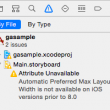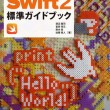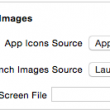[iOS] MessageKitでmessageInputBarが消えたときに再表示させる方法

MessageKitを使っていて、チャット画面を作っているのですが、他のテキストビューにカーソルが当たるとメッセージ入力画面であるmessageInputBarが消えてしまうという問題が生じました。
それを治す方法のメモ
答えはこちらに。
I believe this is because the UIViewController is no longer the first responder (which is required for an inputAccessoryView and is thus hidden. There isn’t anything we can do about this as we have built the MessageInputBar to be a inputAccessoryView. I would suggest a) not putting a UITextField in the titleView or b) assign a delegate to the UITextField and when the textField ends editing, make the UIViewController the first responder. I am going to close this for now.
どうやら仕様のようで、もどしたかったら対象のUIViewControllerにresponderを戻せと言っている。
ということで以下をやるだけで簡単に入力画面がもどりました
|
1 2 |
// 他のテキストビューの処理が終わったあとに使ってるViewControllerで以下を発動 self.becomeFirstResponder() |