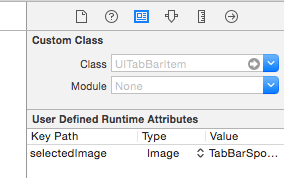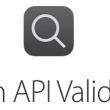#iOS タブバーのアイテムのselectedImageに画像をセットしても表示されない問題の解決法
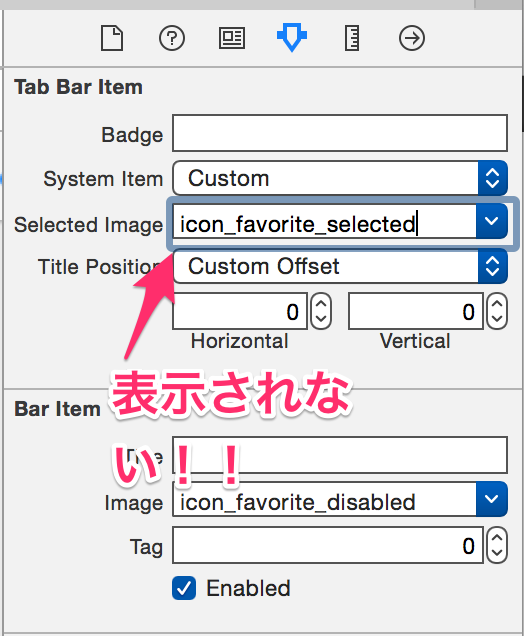
Xcode6でタブバーのItemのattributesにselectedImageとセットするところがあるのだが、
ここに画像をセットして、いざ選択してみるとまったくこれがうんともすんとも表示されない。
その時の解決法。
なんでセットする項目があるのになんで表示されないねーんとおもってぐぐったら答えが書いてあった
To get around this issue and set selected image without writing any code, we can also use “User Defined Run Attributes”.
Select the tab bar item, then in ‘Identity Inspector’, add a new value from ‘User Defined Runtime Attributes’.
Set the ‘Key Path’ to
selectedImage, and choose ‘Type’Image, then fill in the ‘Value’ with your image name.
まじかー!!
User Defined Run AttributesでいちいちselectedImageをセットして画像名を指定してあげないと表示できないみたいす。
コードだったら問題ないみたいなのですが。。。
ちょっとめんどくさいけど、まぁ表示されたからいいや。
めでたしめでたし。